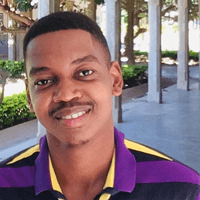introduction
Method chaining is a technique that involves calling multiple methods on the same object in a chain-like sequence. This is made possible by returning an instance of an object in each method.
When a method is invoked, it returns an object instance. Another method is called on the instance returned by the previous method. This behavior continues until the last method call.
Method chaining has the benefit of allowing us to write clean and concise code.
Take a look at the code below:
const listItem = new DOMElement("li");
listItem.addText("item 1");
listItem.addId("0");
listItem.addClass("items");
listItem.appendElement(ul);
Now, compare this the code refactored with method chaining:
const listItem = new DOMElement("li");
listItem.addText("item 1").addId("0").addClass("items").appendElement(ul);
Our code is much cleaner and less repetitive.
Basics to Method Chaining
Let's first start by creating a constructor function with a few methods.
// grab ul element from dom
const ul = document.querySelector("ul");
function DOMElement(element) {
this.element = document.createElement(element);
}
DOMElement.prototype.addText = function (text) {
this.element.textContent = text;
};
DOMElement.prototype.addId = function (id) {
this.element.id = id;
};
DOMElement.prototype.addClass = function (className) {
this.element.classList.add(className);
};
DOMElement.prototype.removeClass = function (className) {
this.element.classList.remove(className);
};
DOMElement.prototype.appendElement = function (parent) {
parent.appendChild(this.element);
};
In our example above, we have created a constructor DOMElement with an element property to create a DOM element dynamically.
The constructor has the following methods:
addText(text): sets the textContent property to the given argument.addId(id): sets the element id to the given argumentaddClass(className): sets the class attribute to the given argumentremoveClass(className): removes the given class name from the elementappendElement(element): appends the dynamically created element to the given argument
Now, let's create an instance of the DOMElement and call its methods without method chaining.
const listItem = new DOMElement("li");
listItem.addText("item 1");
listItem.addId("0");
listItem.addClass("items");
listItem.appendElement(ul);
// Output on the dom
// <li id="0" class="items">item 1</li>
Great, our code works fine. But do you notice how many times we are repeating listItem and the semicolons? With method chaining, we can get rid of the repetitions. So let's try that.
const listItem = new DOMElement("li");
listItem.addText("item 1").addId("0").addClass("items").appendElement(ul);
// ERROR
// Uncaught TypeError: Cannot read property 'addId' of undefined
Our code is no longer working. Let's investigate further and see what is going on.
const listItem = new DOMElement("li");
const returnedValue = listItem.addText("item 1");
console.log(returnedValue); // undefined
The method addText() does not return any thing. That is why we get the undefined output. This is also true for all the other methods in our constructor DOMelement.
For method chaining to work, a method must return an instance of the object, so that the next method is called by that instance.
Since our methods do not return an instance, it's impossible to chaining the method calls.
Implementing Method Chaining
For method chaining to work, we must return this at the end of each method. The this keyword refers to the instance of the object listItem.
Let's modify our methods by adding return this to the end of each method.
// get ul element from the dom
const ul = document.querySelector("ul");
function DOMElement(element) {
this.element = document.createElement(element);
}
DOMElement.prototype.addText = function (text) {
this.element.textContent = text;
return this;
};
DOMElement.prototype.addId = function (id) {
this.element.id = id;
return this;
};
DOMElement.prototype.addClass = function (className) {
this.element.classList.add(className);
return this;
};
DOMElement.prototype.removeClass = function (className) {
this.element.classList.remove(className);
return this;
};
DOMElement.prototype.appendElement = function (parent) {
parent.appendChild(this.element);
// you do not need to return this since
// this is the last method
};
Now, let's try to see what is returned when a method is called.
const listItem = new DOMElement("li");
const returnedValue = listItem.addText("item 1");
console.log(returnedValue); // DOMElement {element: li}
As you can see, the addText method is now returning an instance of the object. Let's now try to chain the method calls again and see what happens.
const listItem = new DOMElement("li");
listItem.addText("item 1").addId("0").addClass("items").appendElement(ul);
// Output on the dom
// <li id="0" class="items">item 1</li>
Now the code works, we can chain the methods successfully.
Method Chaining in ECMAScript 2015(ES6)
We can rewrite our previous code by using ES6 classes instead of the constructor function.
// grab ul element from dom
const ul = document.querySelector("ul");
class DOMElement {
constructor(element) {
this.element = document.createElement(element);
}
addText(text) {
this.element.textContent = text;
return this;
}
addId(id) {
this.element.id = id;
return this;
}
addClass(className) {
this.element.classList.add(className);
return this;
}
removeClass(className) {
this.element.classList.remove(className);
return this;
}
appendElement(parent) {
parent.appendChild(this.element);
}
}
const listItem = new DOMElement("li");
listItem.addText("item 1").addId("0").addClass("items").appendElement(ul);
// Output on the dom
// <li id="0" class="items">item 1</li>
conclusion
In this article, we went over the basics of how to implement method chaining in JavaScript. I hope you have now understood what is needed to implement method chaining.
If you have any insights or questions, feel free to leave a comment.