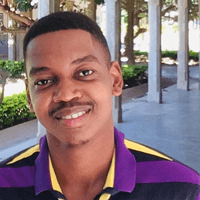Introduction
Javascript callbacks are one of the most important concepts in Javascript. I didn't know their significance until I started learning Promises and Async/Await which aim to replace and solve problems with callbacks.
When learning promises, I kept asking, "where and why them?". I would read an article about using Promises with Fetch API, I would get it in that context but I still didn't know how to apply them in my code.
My lack of knowledge of asynchronous programming made things worse. Things started to change when I started focusing more on asynchronous programming, leading me to callbacks which gave me an aha moment, the light bulb went on. I finally understood the hype about Promises and Async/Await.
In this article, you are going to learn about synchronous and asynchronous programming in JavaScript. After that, you will learn the significance of callbacks in asynchronous programming, how to create callbacks, and the pitfalls you can run into when using callbacks.
By the end of this tutorial, you will have a good understanding of:
- Synchronous and asynchronous behavior in JavaScript
- Why and when callbacks to use callbacks
- How to create callbacks.
- Callback hell
I believe the knowledge you will gain from reading this tutorial will be an invaluable prerequisite to learning Promises and Async/Await.
Prerequisites
To follow this tutorial, you must have a good understanding of the following javascript concepts:
Knowledge of web APIs would greatly improve your comprehension of the article because I refer to them constantly.
Synchronous vs Asynchronous Programming in JavaScript
First, let's look into synchronous and asynchronous behavior in JavaScript, this will help us comprehend the value of callbacks.
Synchronous Programming
JavaScript is single-threaded and synchronous. I know they don't mean anything but let's break them down separately.
When a programming language is single-threaded it means that it can do only one task at a time. When JavaScript code is being executed, only one piece of code is executed.
Let's say you have 4 functions in the following order in your code:
function A() {
console.log("a");
}
function B() {
console.log("b");
}
function C() {
console.log("c");
}
function D() {
console.log("d");
}
A();
B();
C();
D();
When Javascript is executing the code, all the function calls are put on a single call stack. Only one function can execute at a given time in a thread. After one function executes, another one gets executed. This goes on until all the code is executed.
Thread: A() -> B() -> C() -> D()
If JavaScript was a multithreaded language, it would have been possible to execute two functions or more functions at the same time.
Thread 1: A() -> B()
Thread 2: C() -> D()
Synchronous means code is executed one after the other in a sequence.
Let's say you have 3 lines:
1 console.log('line one');
2 console.log('line two');
3 console.log('line three')
One line of code will execute at a time and when it finishes, it moves on to the next line in the order they appear in the code.
So in the preceding example, line 1 executes first.
1 console.log('line one'); <--
2 console.log('line two');
3 console.log('line three')
Then the second line executes.
1 console.log('line one');
2 console.log('line two'); <--
3 console.log('line three')
Finally, line 3 executes.
1 console.log('line one');
2 console.log('line two'); <--
3 console.log('line three')
In synchronous execution, if there is a piece of code that might take a long time to execute, everything comes to halt until the code being executed is finished. This behavior is called blocking.
We can see this synchronous behavior with the example given below. I have modified the example from MDN.
We have a function getData(), it loops 10 million times. The reason for this is to delay the function from finishing soon. I want to give you an idea of what happens when a function is doing a time-consuming task and the effect it has on the other code.
Open your browser console by pressing Control + Shift + I on Chrome or Control + Shift + J on Firefox.
Paste the following code in the console.
Example 1
function getData() {
let myDate;
for (let i = 0; i < 10000000; i++) {
const date = new Date();
myDate = date;
}
console.log(myDate);
}
// execution starts here
getData();
console.log("second");
console.log("third");
When you paste in the console, you will notice that it takes a few seconds to get an output when you call the getData() function.
getData(); // Mon May 11 2020 11:45:06 GMT+0200 (Central Africa Time)
This is because the function does the time-consuming task of creating 10 million dates and it then logs the date generated at end of the loop.
When getData runs, everything is halted. The code below the function must wait for getData to finish executing.
After it finishes executing, the code after the getData() function call executes.
getData();
console.log("second"); // second <--
console.log("third");
Finally, the last line executes.
getData();
console.log("second");
console.log("third"); // third <--
While this behavior synchronous behavior can be helpful, there are circumstances where it is undesirable.
For example, imagine if console.log('second') and console.log('third') were function blocks handling different parts of a user interface unrelated to the getData function. With synchronous execution and javascript being single-threaded, the whole UI will come to a halt until the function getData finishes. As you can imagine, this would be frustrating to your users.
Another situation where the synchronous execution behavior is unwanted is when there are functions that depend on data supplied by external sources:
- Retrieving data from an API
- Retrieving data from the database.
- Reading files on a system.
Retrieving data from an API usually involves sending a request to the server and waiting for the response. The wait time can be a couple of seconds or minutes and might vary depending on the internet speed. If there are functions that depend on the data to be returned from an API, in synchronous execution, they will have to wait for the response from the server before they can run. Likewise, all the other functions independent of the API won't execute until the response is received from the server.
Let's do another example, let's take some part of the code of the previous example to simulate the delay behavior of asking data from the server through an API:
Example 2:
function getData() {
let myDate;
for (let i = 0; i < 10000000; i++) {
const date = new Date();
myDate = date;
}
// pretend this is the data returned from an API
const browsers = ["firefox", "chrome", "edge", "opera"];
console.log("data from API received");
// return the "browsers" array
return browsers;
}
// function that logs the response in the console.
function displayData(response) {
console.log("Popular browsers are:", response);
}
// call getData() and store the returned value in the response variable
const response = getData();
// call displayData() with the array as an argument
displayData(response);
// code that has nothing to with data returned from the API
console.log("second");
console.log("third");
The output:
data from API received
Popular browsers are: (4) ["firefox", "chrome", "edge", "opera"]
second
third
The getData() function executes first and logs the message "data from API received" before returning the array.
const response = getData();
When the getData() function finishes after executing for a couple of seconds, displayData() takes the response(the array) as an argument and logs it in the console.
displayData(response);
// Popular browsers are: (4) ["firefox", "chrome", "edge", "opera"]
In a real-world scenario, the function would be creating HTML lists and appending them into the DOM. For simplicity's sake, the function will just display the array in the console.
Finally, the other code that has nothing to do with the simulated API response will execute.
second
third
As you can see, this synchronous behavior in this scenario is undesirable.
console.log('second');
console.log('third');
The two console logs are independent of the data that getData() returns. Think of the code in a real-world application, this code could be handling events or handling different parts of the User Interface(UI) of the application. In synchronous execution, everything will come to a halt until the time-consuming getData function finishes executing giving users a bad experience.
But what if there is a way to get around it? What if there is a way to put the getData() in the background when requesting data from an API and continue executing the rest of the code and then run displayData only when getData() finishes executing?
To answer the questions, "yes, there is a way". And this is the basis of asynchronous programming.
Asynchronous Programming
In asynchronous code, instead of waiting for a time-consuming task to finish executing, the task is put in the background and all the other code executes.
Let's modify our previous example and make it asynchronous. Before ES6, a popular way to make code asynchronous was by putting the time-consuming code inside a setTimeout() function. A setTimeout() is a method of the Window object that executes a function after a specified amount of time(milliseconds).
setTimeout(function(){ // code comes here }, 0);
Even if you set the specified time to be 0 milliseconds, setTimeout() will make the code behave asynchronously.
We won't get into the details about how it works behind the scenes. The focus of this tutorial is to show you how code behaves asynchronously in Javascript with a setTimeout.
Continuing with example 2, let's wrap our code in getData() function inside a setTimeout function.
Example 3:
function getData() {
setTimeout(() => {
let myDate;
for (let i = 0; i < 10000000; i++) {
const date = new Date();
myDate = date;
}
// data returned from our fake API
const browsers = ["firefox", "chrome", "edge", "opera"];
console.log("data from API received");
return browsers;
}, 0); // end of setTimeout
}
function displayData(response) {
console.log("Popular browsers are:", response);
}
const response = getData();
displayData(response);
// code that has nothing to with data returned from the api
console.log("second");
console.log("third");
Output:
Popular browsers are: undefined
second
third
data from API received
Have you noticed the output? look closely. Do you see that "data from API received" has been logged last even though the function getData() was called first?
Recap of how the functions were called.
// getData function gets called first
const response = getData();
// displayData is called second
displayData(response);
// finally the console logs
console.log("second");
console.log("third");
Our code as shown in the output is behaving asynchronously, it is no longer waiting for the time consuming getData() function to finish. This is a big step, but there is room for improvement.
We also have a second challenge, the getData() function has lost the ability to return values. So even if getData() run first, it would would still return undefined.
You can see this behavior with simplified code.
Example 4:
function getData() {
setTimeout(() => {
const browsers = ["firefox", "chrome", "edge", "opera"];
console.log("data from API received");
return browsers;
}, 0);
}
const response = getData();
console.log(response);
When we run the function, we get:
undefined
data from API received
If you console.log(response), you will always get undefined.
The getData() function still runs as proven by the logging of 'data from API received'. Although the function returns the browsers array when it runs, we still get undefined.
Compare the code with the one without setTimeout.
Example 5:
function getData() {
const browsers = ["firefox", "chrome", "edge", "opera"];
console.log("data from API received");
return browsers;
}
const response = getData();
console.log(response);
Output:
data from api received
(4) ["firefox", "chrome", "edge", "opera"]
As you can see from the examples, though we now have the ability for our function to be asynchronous, we have also lost the ability to get the values the function returns.
So if this was a function accessing a web API to get data from an external server or manipulating data in the time-consuming function, we wouldn't be able to return data and pass it into another function to work on it.
In this scenario, if we want to do anything with the browsers array, we will need to do it inside the getData function only.
Why do we Need Callbacks?
Though our code(example 3) is working asynchronously, there is still a problem. displayData() executes without waiting for getData() to finish.
Remember, displayData() displays the response(a browsers array) from the fake API call in getData(). So having displayData() executing before we receive the data isn't what we want.
You can see why from the output why displayData() shouldn't run before getData. finishes. It logs undefined.
Example 3 output:
Popular browsers are: undefined // displayData(response)
second
third
data from API received // getData() executes here
What would be desirable in our case is executing displayData() only when getData() has finished executing. But how do we do that? How do we know that getData() has finished executing?
The answer is JavaScript callbacks. A callback is a function that is passed as an argument into another function, and it is invoked when the function that takes the callback finishes executing.
A function that accepts or takes a callback as an argument is known as a higher-order function. This function is the one that calls the callback after it finishes executing.
So if we want displayData() to execute only when getData() finishes, we need to pass it as a callback. Before getData() finishes executing, we will invoke displayData inside the getData() function.
Before we proceed to create callback functions, we need to understand more about functions first.
Functions Are Objects
Functions in JavaScript are first-class objects. This means functions can be treated the same way objects are treated in JavaScript.
- They can be stored in a variable, array, or object.
- They can be passed as an argument of another function.
- A function can return another function.
It is important to understand this concept as it will help in understanding how and why callbacks work.
It is this behavior that allows us to pass a function as an argument of another function.
Creating Callbacks
Before we make the displayData() function, let's look at the basics of creating a callback with simplified code. After that, we will proceed to turn displayData() into a callback.
Let's create a function.
Example 6:
function greeting(name) {
console.log("Hello", name);
}
greeting("Stanley"); // Hello Stanley
Our greeting() function takes a name variable as an argument and logs a greeting in the console.
Next, we will create a callback, remember a callback is a function passed as an argument in another function. So after the name parameter, we will pass a function as the second parameter that will be invoked before the greeting() function finishes executing.
Example 7:
function greeting(name, callback) {
console.log("Hello", name);
callback(); // calling the callback
}
// we are calling the greeting function and passing it an anonymous function
greeting("Stanley", function () {
console.log("am a callback function");
});
If you enter the code into the browser console, you will get the output.
Hello Stanley
am a callback function
As you can see, we pass the callback as the second argument when calling the greetings() function.
greeting("Stanley", function () {
console.log("am a callback function");
});
Inside the greeting function, we call the function before the end of the greeting function. Remember, the goal is to make sure that the callback runs after the higher-order function(a function that takes a callback as an argument) has finished executing its statements.
Apart from creating callbacks by defining them in a function call, you can also define a callback outside the function call and pass it as an argument as demonstrated below.
Example 8:
function greeting(name, callback) {
console.log("Hello", name);
callback(); // calling the callback
}
function sayMessage() {
console.log("am a callback function");
}
// pass sayMessage function definition as second argument
greeting("Stanley", sayMessage);
You will get the same output.
Hello Stanley
am a callback function
When passing a function definition variable as an argument, make sure you don't call the function.
greeting("stanley", sayMessage()); // wrong
greeting("stanley", sayMessage); // right
Now that we have gotten the basics of creating a callback, let's go back to our main example(example 3) and make displayData() a callback.
Example 9:
function getData(displayData) {
setTimeout(() => {
let myDate;
for (let i = 0; i < 10000000; i++) {
const date = new Date();
myDate = date;
}
const browsers = ["firefox", "chrome", "edge", "opera"];
console.log("data from API received");
displayData(browsers); // calling the callback
}, 0);
}
function displayData(response) {
console.log("Popular browsers are:", response);
}
// pass the displayData function as a callback
const response = getData(displayData);
console.log("second");
console.log("third");
When you paste the code in the console, we will get the correct output and the function displayData() will display the data from the fake API since it will be called immediately after the response is returned.
second
third
data from API received
Popular browsers are: (4) ["firefox", "chrome", "edge", "opera"]
To recap, we passed displayData function as an argument of getData() function.
const response = getData(displayData);
Inside the getData function, we call the displayData() function immediately after we receive the response. We pass the response(browsers array) as an argument of displayData.
const browsers = ["firefox", "chrome", "edge", "opera"];
console.log("data from API received");
displayData(browsers); // calling the callback
If you are confused, you can check out the simplified version of the example where I have removed the setTimeout and the loop. Hopefully, you understand what's happening now.
Example 10:
// simplified version
function getData(displayData) {
const browsers = ["firefox", "chrome", "edge", "opera"];
console.log("data from api received");
displayData(browsers); // calling the callback
}
// the callback function
function displayData(response) {
console.log("Popular browsers are:", response);
}
// passing displayData function as a callback inside getData function call
const response = getData(displayData);
console.log("second");
console.log("third");
As you can see, the DisplayData callback is called immediately and given an argument of browsers after getData logs data from API received in the console.
I hope now you can see how callbacks can be helpful in asynchronous programming. But like all good things, there are downsides to them.
Callback hell
So far, you have learned that if you have a time-consuming task or an API request. If there are functions that depend on the output of the time-consuming task, you need to create them as callbacks so that they can be called the moment the task is done.
If for example, you have about 5 functions that need to work on the data that the time-consuming function returns, you need to nest the callbacks in a style known as continuation-passing style where one callback passes a value to the nested callback and so on.
This may sound good in theory but in practice, things can get tedious fast as we will learn soon.
Example: 10
In our new example, we are going to pretend to get the $650 income i from the server after an API request(I want to keep the code as simple as possible).
We will have callbacks that subtract the expenses such as rent, utility bills, internet, etc from the income. Our goal is to get the discretionary income(income remaining after deducting basic living costs).
The following are the functions that will be doing the calculations:
- getIncome: Income = 650
- payRent - Subtract $200 from income (650 - 200 = 450)
- payUtilityBills - Subtract $87 from current income (450 - 87 = $363)
- payInternetBill - Subtract $50 from current income(363 - 50 = $313)
- payPhoneCharges - Subtract $75 from income(313 - 75 = $238)
- payForRepairs - Subtract $66 from income(238 - 66 = 172)
We will find that our discretionary income is $172.
First, create the getIncome function pretends to get the income amount($650) from the server.
function getIncome(callback) {
callback(650); // calling the callback
}
// call getIncome function with a callback as an argument
getIncome(function (income) {
console.log(income);
});
output:
650
Here is what happens during execution. When getIncome is called, we pass it a callback function(income) { console.log(income)}.
As the getIncome function executes, the callback parameter of the getIncome function is set to the anonymous function(callback) function(income) { console.log(income)}
function getIncome(callback) {
// the callback is then called with 650 as it's argument
callback(650);
}
Execution then switches back to the callback inside the getIncome function call.
getIncome(function (income) {
// income is set to 650
console.log(income); // 650
});
The execution finishes.
Next, create the function payRent to subtract $200(rent) from the income $650.
function getIncome(callback) {
callback(650);
}
// payRent is created here
function payRent(income, callback) {
callback(income - 200);
}
To give the ability for the PayRent callback function to access the income(650) parameter from the getIncome callback function(income) { console.log(income)}. We will need to nest the payRent() function call inside the getIncome callback and pass the income(650) as the first argument when invoking payRent.
getIncome(function (income) {
// call payRent inside the "getIncome" callback
payRent(income, function (incomeAfterRent) {
console.log(incomeAfterRent);
});
});
Here is the full code.
Example 11:
function getIncome(callback) {
callback(650);
}
function payRent(income, callback) {
// income = 650
callback(income - 200); // 650 - 200 = 450, so 450 is passed as the argument
}
getIncome(function (income) {
// income = 650
payRent(income, function (incomeAfterRent) {
// IncomeAfterRent = 450
console.log(incomeAfterRent); // 450
});
});
After the code executes, it finishes with discretionIncome set to 450 inside the anonymous function in the payRent function call.
We are now entering the gates of callback hell, continuing with our previous example, let's create a function that pays the utility bills by subtracting $87 from the discretionIncome variable which has $450:
- payUtilityBills - Subtract $87 from current income(450 - 87 = $363
To access the 450, we will need to call the function payUtilityBills inside the payRent callback.
Before we do that, define the payUtilityBills function under the function payRent(income, callback){},
function payUtilityBills(income, callback) {
callback(income - 87);
}
Let's call the payUtilityBills function inside the payRent callback to access the income after paying rent which is 450.
getIncome(function (income) {
// income = 650
payRent(income, function (incomeAfterRent) {
// IncomeAfterRent = 450
payUtilityBills(incomeAfterRent, function (incomeAfterUtility) {
// incomeAfterUtility = 363;
console.log(incomeAfterUtility); // 363
});
});
});
Here is the full code:
Example 12:
function getIncome(callback) {
callback(650);
}
function payRent(income, callback) {
callback(income - 200);
}
function payUtilityBills(income, callback) {
callback(income - 87);
}
getIncome(function (income) {
// income = 650
payRent(income, function (incomeAfterRent) {
// IncomeAfterRent = 450
payUtilityBills(incomeAfterRent, function (incomeAfterUtility) {
// incomeAfterUtility = 363;
console.log(incomeAfterUtility); // 363
});
});
});
As you can see our code is becoming harder to read. When using callbacks, it's very common to see callbacks being nested more than 8 or 10 levels deep. If 3 levels are confusing, imagine the horror of seeing callbacks nested 8 or more levels deep.
We are now remaining with 3 callbacks.
- payInternetBill - subtract $50 from current income(363 - 50 = $313)
- payPhoneCharges - subtract $75 from income(313 - 75 = $238)
- payForRepairs - subtract $66 from income(238 - 66 = 172)
We will just write the 3 functions in one go, we will call them by nesting them as we have done with the other functions in the earlier example. Spoiler alert!! we are going to the depths of hell.
function getIncome(callback) {
callback(650);
}
function payRent(income, callback) {
callback(income - 200);
}
function payUtilityBills(income, callback) {
callback(income - 87);
}
function payInternetBill(income, callback) {
callback(income - 50);
}
function payPhoneCharges(income, callback) {
callback(income - 75);
}
function payForRepairs(income, callback) {
callback(income - 66);
}
getIncome(function (income) {
// income = 650
payRent(income, function (incomeAfterRent) {
// IncomeAfterRent = 450
payUtilityBills(incomeAfterRent, function (incomeAfterUtility) {
// incomeAfterUtility = 363;
payInternetBill(incomeAfterUtility, function (incomeAfterInternetBill) {
// incomeAfterInternetBill = 313
payPhoneCharges(
incomeAfterInternetBill,
function (incomeAfterPhoneCharges) {
// incomeAfterPhoneCharges = 238
payForRepairs(
incomeAfterPhoneCharges,
function (incomeAfterRepairs) {
// incomeAfterRepairs = 172
console.log(`discretionary income is ${incomeAfterRepairs}`);
}
);
}
);
});
});
});
});
Output:
discretionary income is 172
I think now, we have seen it for ourselves as to why this is called a callback hell. Just imagine trying to read the code. It's so hard to see what's happening with the code and not to mention it's ugly.
Conclusion
Wow, I think we have covered a lot in this article. We have learned the difference between synchronous and asynchronous programming in Javascript. We also take a deeper look at creating and using callbacks. Finally, we have learned about the pitfalls of callbacks and experienced the callback hell.
From here, you might want to look into Promises and then Async/Await, I will write the articles about Promises and Async/Await very soon. So please subscribe to make sure you don't miss them.
I have put a lot of effort into creating the examples and the tutorial. If you enjoyed it, please share it with anyone who might find it useful.
If you have insights or ideas or if you noticed a mistake, please let me know in the comments or you can reach out to me on twitter.
Thank you for reading this article.